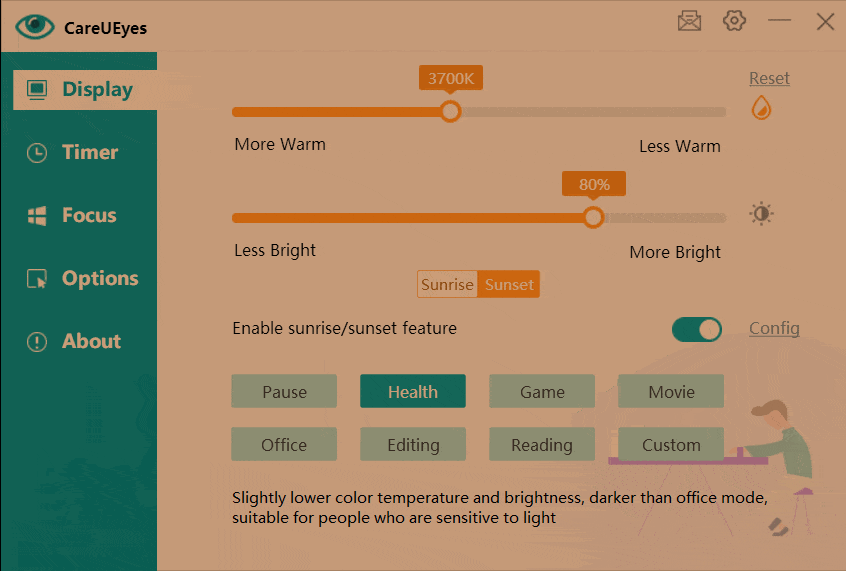In today’s digital age, where we spend significant amounts of time in front of computer screens, protecting our eyesight is more important than ever. One effective way to reduce eye strain and discomfort is by investing in an anti-glare computer screen. Here are some tips to help you choose the right one:
1. Screen Material:
When it comes to anti-glare computer screens, the material plays a crucial role. Opt for screens made of high-quality materials such as tempered glass or optical-grade acrylic. These materials not only provide excellent durability but also ensure superior optical clarity, minimizing distortions and enhancing your viewing experience.
2. Reflection Coatings:
Check for advanced reflection coatings on the screen surface. These coatings work by diffusing incoming light, thereby reducing glare and reflections. Look for screens with multi-layered anti-reflective coatings, which effectively minimize glare without compromising color accuracy or image sharpness. Additionally, consider screens with oleophobic coatings that repel fingerprints and smudges, keeping your display clean and clear.
3. Transmission Rates:
Pay attention to the screen’s transmission rates, which determine the amount of light that passes through the screen. Anti-glare screens typically offer varying levels of light transmission, ranging from 30% to 65% or higher. The choice of transmission rate depends on your ambient lighting conditions and personal preferences. In brightly lit environments with high glare, opt for screens with lower transmission rates to effectively reduce glare and improve visibility.
4. Additional Considerations:
Adjustability: Look for screens with adjustable settings for brightness and color temperature. This allows you to tailor the display according to your comfort and the surrounding lighting conditions.
Compatibility: Ensure that the anti-glare screen is compatible with your computer model and monitor type. Consider factors such as screen size, aspect ratio, and mounting options to ensure a seamless integration with your setup.
Warranty and Support: Check the warranty coverage offered by the manufacturer, as well as their reputation for customer support and after-sales service. A reliable warranty ensures peace of mind and protection against any potential defects or issues with the screen.
- ISO 9241-7 compliance:This will ensure that the filter you purchased has passed the highest standard glare reduction test.
Other options
Anti glare computer screen software
1.filtering blue light.
2.adjusting brightness.
3.8 predefined modes.
4.scheduled breaks.
5.personalized rules.
6.maintain focus.